Very often I spend some time “measuring” my sites with all kinds of measuring tools. One of my favorite sites with these tools is http://www.iwebtool.com. They have a variety of tools, but I have just discovered one called Visual PageRank, which probably was there forever but I never noticed it. This tool suppose to show you the Google PR for all outgoing or as they call them “external” links. I am not sure if this tool can help me in anyway besides satisfying my curiosity, but it is nice little tool except that it shows some internal links which point to pages on my website as “external”.
While playing with this tool I have discovered something very interesting. Over the past few weeks, after learning the “art” of link redirects from both Jeremy Palmer as well as from Keith, I have been implementing redirects on some of my sites (I will write later about the results). 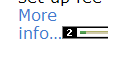 So yesterday I have noticed via Visual PageRank that next to one of the links (an .htaccess redirect) PR 2 is shown. For a while I thought it may have been a mistake so I have decided to sleep on it. Today after checking that same page the PR 2 is still there.
So yesterday I have noticed via Visual PageRank that next to one of the links (an .htaccess redirect) PR 2 is shown. For a while I thought it may have been a mistake so I have decided to sleep on it. Today after checking that same page the PR 2 is still there.
I really do not have adequate understanding of how this PR works to explain this phenomena. Do you?
Welcome to a black hat method of getting anything to rank. If you were to have a bunch of one way, relevant links going to that page (which happens to have tons of keywords on it) and then redirect it, you can rank for any phrase you want. Just think all about your anchor text…
That is a good point. I need to revisit and see if it happened by accident. The site I am talking aout is another WordPress site so when I have created the redirects I may have duplicated an already existing permalink…. hmmm, thanks for stopping buy, I appreciate your advise.
Welcome to a black hat method of getting anything to rank. If you were to have a bunch of one way, relevant links going to that page (which happens to have tons of keywords on it) and then redirect it, you can rank for any phrase you want. Just think all about your anchor text…
That is a good point. I need to revisit and see if it happened by accident. The site I am talking aout is another WordPress site so when I have created the redirects I may have duplicated an already existing permalink…. hmmm, thanks for stopping buy, I appreciate your advise.
Hi,
I too had experience like this.But i am not able found that mistake.After reading Lees comments only i recognize my mistake.Thanks Mr.lee!And also my heartful thanks to Mr.Vlad for giving me the opportunity to realize my mistake.
Hi,
I too had experience like this.But i am not able found that mistake.After reading Lees comments only i recognize my mistake.Thanks Mr.lee!And also my heartful thanks to Mr.Vlad for giving me the opportunity to realize my mistake.
Nice Posting about PR. Thank you for the information.
Thank you for posting this. This is very much useful for me to optimize my site.